Masters
Create User
- Go to My Business →Masters→ User→ Create user (press F1)
- Employee code is been given with the employee name and the theme for the employee can also been selected.
- We can also able to disable login for the particular user by clicking the Disable login check box
- Press F5 or click create.
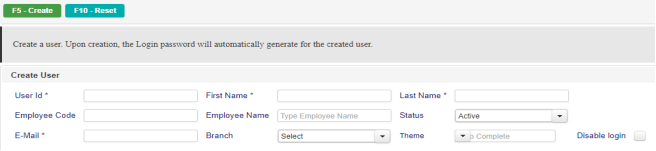
Related Link and Suggestion:
Copyright © 2019 Effitrac Solutions India Pvt Ltd. All rights reserved.