CRM - Customer Relationship Management
Sales Enquiry
How to enter the Sales Enquiry details:
- Go to CRM -> Sales Enquiry ( Sales Enquiry will be available in the left panel)
- To Create Sales Enquiry use F5 or click create
- Enter the Summary and Description of the Sales Enquiry
- Select the WBS by using the drop-down
Important points to note:-
- Select the Lead who has made the Sales Enquiry
- Priority can be Selected using the Drop Down
- Description on the Enquiry can be noted
- Related documents can be attached with the Sales Enquiry
- Date of the Enquiry made can be recorded in Reported Date
- Planned date, Estimated time and the person who have attended recorded using Who & When
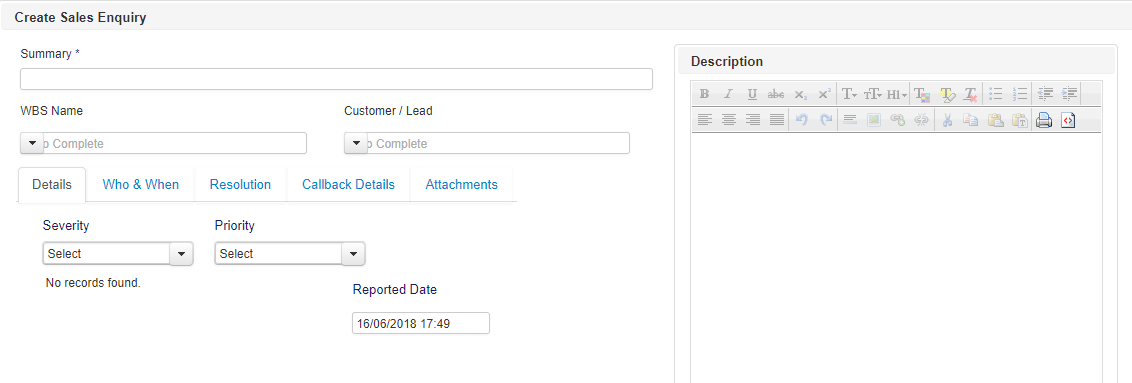
Related Link and Suggestion:
Copyright © 2019 Effitrac Solutions India Pvt Ltd. All rights reserved.