- User manual
- Payroll
- Payroll masters settings
- Payroll
- Pay Rule
Payroll
- Login
- Company profile
- Payroll Master Settings
- Employee
- Attendance
- Payroll
- Reports
PAYROLL
Pay rule
- Go to Payroll Masters → Payroll → Pay rule.
- Pay rule is used to configure the pay that had to be made to the employee by the employer
- We can able to select the salary group to which the components have to be configured.
- Eligible days to which the salary is payable can be configured in ESD Config.
- A week off configuration in ESD configuration can be mentioned to which the salary can generate with week off and also without a week off.
- Holiday configuration in ESD configuration can be mentioned to which the salary can generate with week off and also without a week off.
- Select those components that should be configured with PF,ESI,OT Tax and HRA
- Click Create.
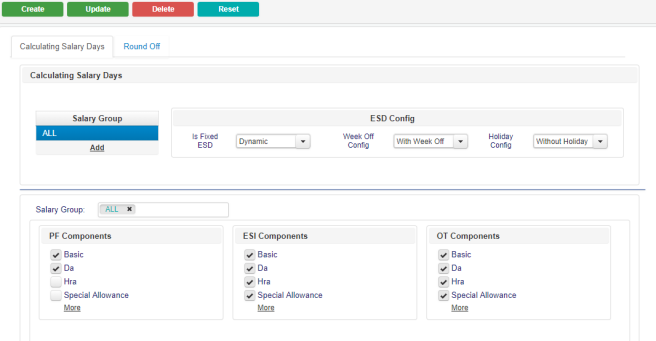
Round Off
- Navigate to Round off tab and the configuration for the components in pay rule can be given
- Different rounding mode is available in drop down
- Scaling mode can be created that how much decimal digit should be round off
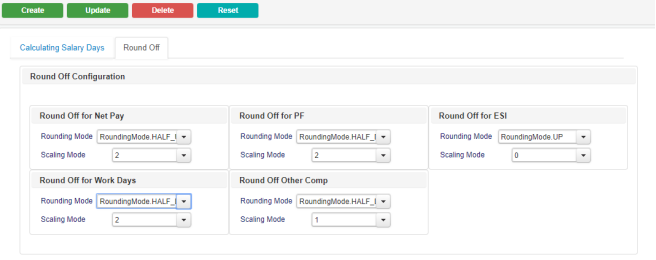
Related Link and Suggestion:
Our Products
Copyright © 2019 Effitrac Solutions India Pvt Ltd. All rights reserved.