Price List
There are three types of price list:
- Create Mark down price list for sales
- Create Mark up price list for sales
- Create price list by entering individual rate for each items
How to Create Mark down price list
- Go to -> Inventory -> Product -> Click Price List
- Press F1 or click New Button on right top
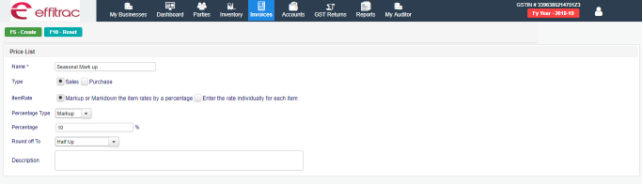
- Provide Price List Name, select type, select markup or markdown the item rate by a percentage and select Markdown
- provide percentage
- Press F5 or click create button on left top to create price list
Related Link and Suggestion:
Copyright © 2019 Effitrac Solutions India Pvt Ltd. All rights reserved.