Parties
User can create Parties using Parties menu.
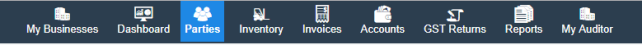
How to create a Vendor:
- The user can create vendor using Parties->Vendor menu
- Enter Vendor name and Provide GSTIN for the vendor and select Territory
- Give the following details like Contact name, Mobile number, Email id and Fax
- Add Billing address, Shipping address that will reflect in invoices
- Click Copy billing address check box when both billing address and shipping address are same
- Press F5 or click create to add the vendor
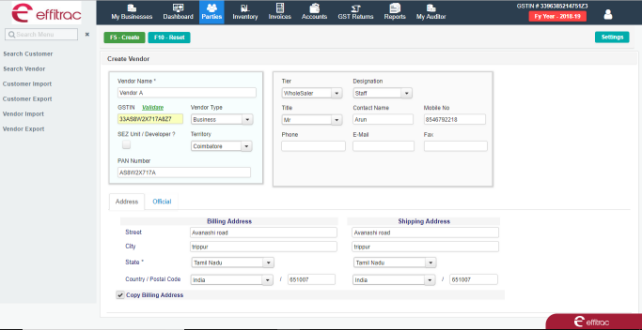
Related Link and Suggestion:
Copyright © 2019 Effitrac Solutions India Pvt Ltd. All rights reserved.